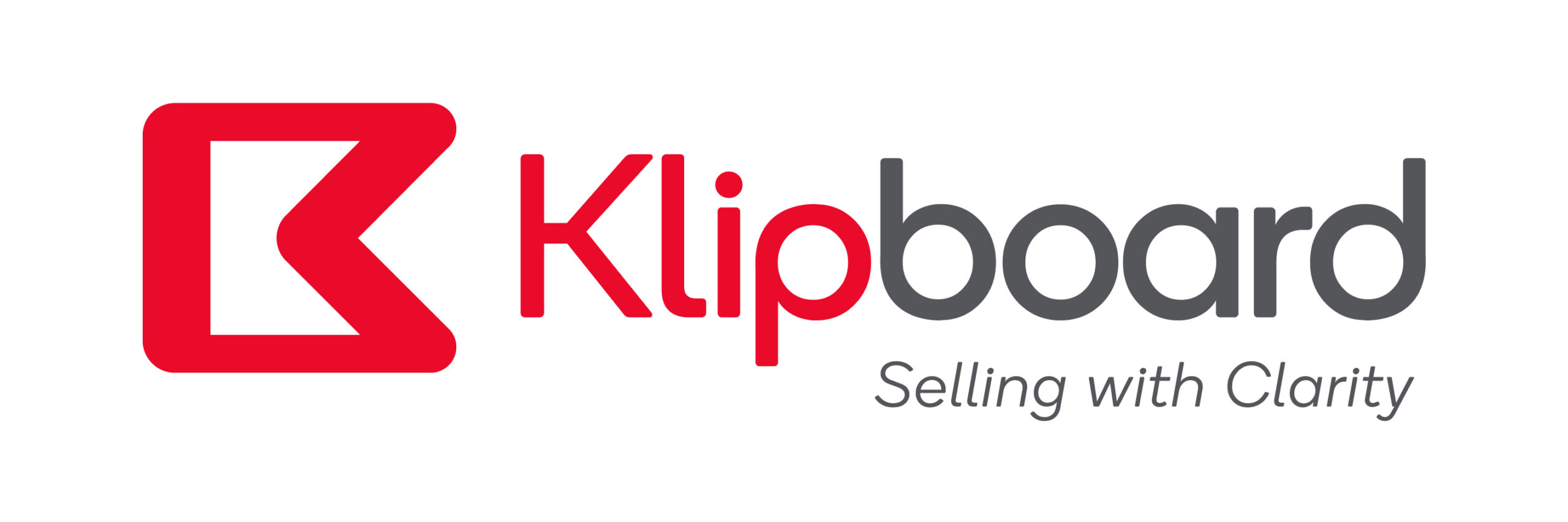No! Klipboard has an easy-to-use Setup Wizard that walks you through the setup process within minutes. You do not need any external consultants or experts to setup Klipboard. Simply watch the Setup process video in our Knowledge Base section and do it yourself!
Do I need a consultant to set up Klipboard?
What training do my salespeople need?
As with any software application your sales team will need to familiarize themselves with Klipboard. The solution itself is very easy to use and learn. We have a series of training videos placed in our Knowledge Base section where each team member can do self-paced training. The videos have been designed for quick consumption and they should be ready to use the CRM within just 30 minutes of watching the videos.
Does Klipboard have a reporting or BI (Business Intelligence) module?
Yes! We understand the need for quick and visual information. That’s why there are extensive reports and graphs pre-built into Klipboard that should cover almost all your requirements. However, if you have an analytical mind or have an analyst who needs more information you can build your own reports and graphs by exporting data to Excel and customizing your information from there.
Are there any hidden charges or costs that I should be aware of?
Absolutely not! Klipboard is one of the most affordable CRM solutions for small business and we want to keep it that way. Our Pricing page clearly shows what each license costs and what’s included. We pride ourselves on being the best “value-for-money” CRM on the market.
What best practices do you have for my business/industry?
Klipboard is used by a wide variety of business across various industries. We have included some specific Pipeline, Contact and Guest board templates for some of the industries which are ready to use. In case you cannot find what you are looking for you can easily customize the templates yourself (also covered in our Knowledge Base section) or provide us with feedback regarding a specific template for your industry.
Is Klipboard complex to understand and use?
Not at all! We understand the challenges of SMEs and our CRM is built with a great degree of simplicity for the users. In fact, our whole focus is to get you and your team up and running within the hour.
Who should have access?
Klipboard primarily has been built for Sales and Marketing and management teams. But it can also easily be shared with other team members directly connected with the outcome of the sales process if required. E.g. sales coordinators or pricing teams which need access to more details about the customer profile or even operations who may want to plan downstream based on the sales pipeline.
How do I copy or leverage existing prospect, client and deal data?
Klipboard allows you to import and export data. You can import or export contact and deal information for your leads and pipeline customers into and out of the system very easily. Please see the Knowledge Base that explains data import and export in more detail.
Does Klipboard allow me to link emails?
At this point of time it does not. However, we have plans to release this feature in the future. We will keep you informed if you are our customer or do check back from time to time here.
Can I send emails from within Klipboard?
No. Our focus is for you to have the best CRM experience but not become an app that does everything for everyone. You can continue to use Outlook or Gmail or any other email application that you love to use and we may in future provide the ability to link your emails within Klipboard to your contacts for viewing only.