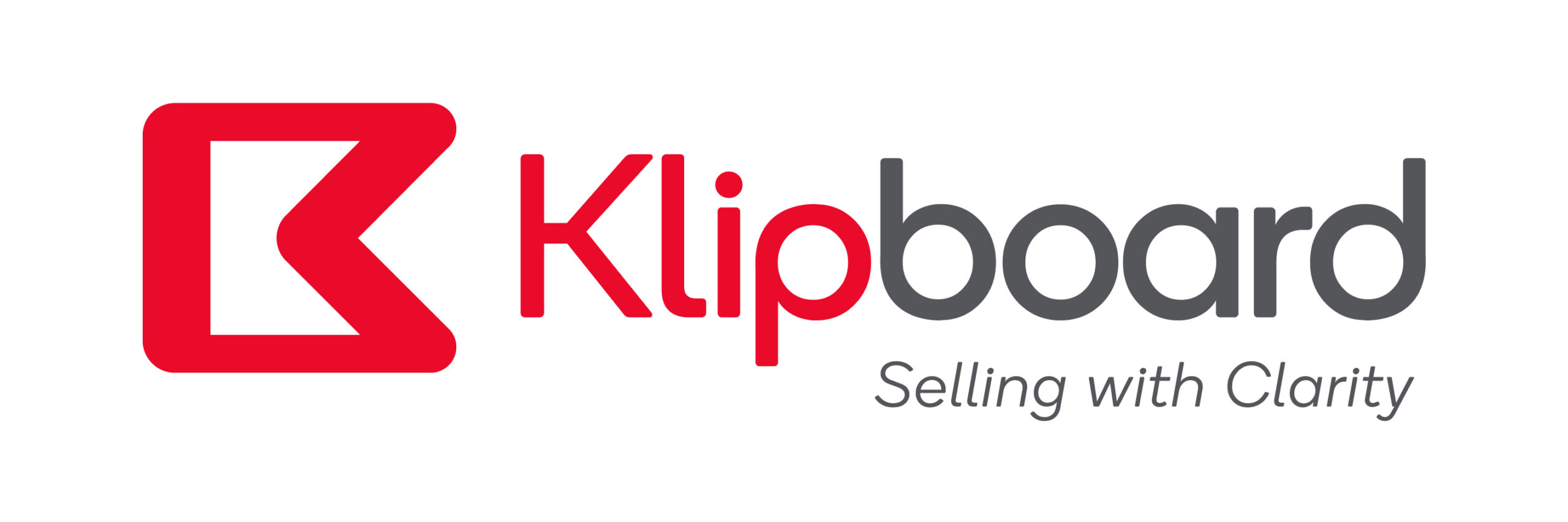The first obvious question we want to address is why Klipboard CRM when there are so many other CRMs in the market. The answer to that lies in our own experience in using CRM systems that are just not user friendly. And that is why we built Klipboard CRM.
It had to be very easy to use which also meant simplicity of design. The philosophy of a picture being able to paint a thousand words drove the visual representation of the product. Finally, team collaboration being easy was also on the top of our list without it compromising on security. And the most important part – fun. What could be more fun than playing with sticky notes in a CRM system?
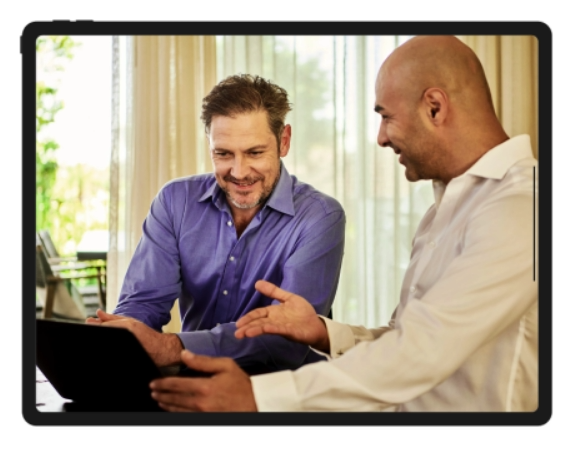
14 Day Free Trial!
Getting Started with Klipboard CRM
Getting started with Klipboard CRM is easy. Very easy. Watch just a few videos and get underway. No training courses or certifications or complex setups required. It is that easy. Onboarding new team members takes seconds and everyone can train using self-paced videos from our Knowledge Base section.
Klipboard CRM has two main concepts – Boards and Cards!
Contact Boards
Contact Boards are where you save all your leads and customers’ contact information. Contact Boards can have multiple columns to reflect the process flow of your contacts.The default contact board has four columns: New Contacts, Active Contacts, Inactive Contacts and Discarded Contacts.
If you want to classify them differently that’s easy – you just rename the column titles and align them to however a contact list is referred to within your business. You can also add or delete columns and as per your needs.
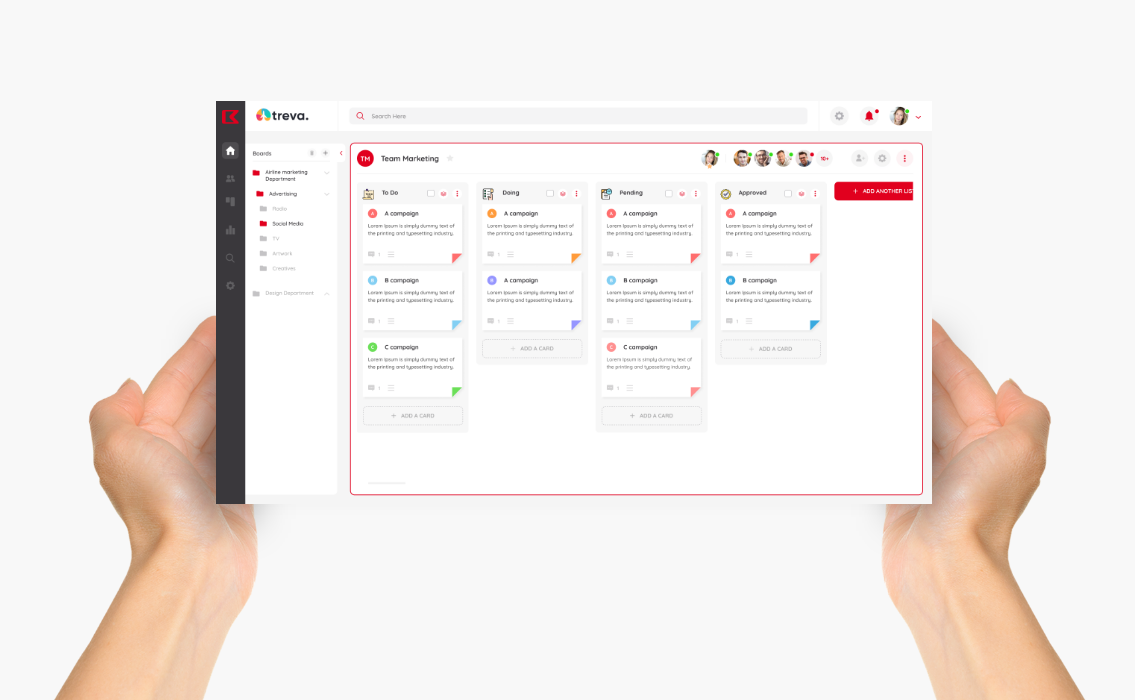
Contact Cards
Contact Boards are populated by contact cards. There are two types of contact cards:
Individual Contact Cards are used to record the details of a person and includes fields like First Name, Last Name, Phone Number, Email Address and other such details. You can also link the business or company they work for in here.


For B2B customers we also have the concept of Business Contact Card. The business contact records the details of the company or organisation. The default Business Contact Card has fields like Business Name, Industry, Website address and other fields relevant to the organisation.
You can link individual contacts that were created using the Individual Contact Cards to the Business Contact Cards very easily. This provides an easy way to connect multiple individuals who work for the same business.All contact cards have the ability for you to add notes and comments and track logs and history of all activities related to the card.


We recommend you place Business Contact Cards on a Business Contact Board and likewise Individual Contact Card on Individual Contact Boards. You can also import or export contacts into or out of the system. There are many other functionalities available with contact cards that you may want to explore in more detail in our Knowledge Base section.
Pipeline Boards
Pipeline Boards is where your team manages your sales funnel or sales pipeline. Similar to Contact Boards you can define your sales development process. Each step in that process should be created as a column.


When a contact (whether an individual or business one) matures from being a lead to an opportunity for your business you can create a Deal Card for that contact and paste them on the Pipeline Board. These columns like every other board in the system are customised by you or you can use our default pipeline templates.
Your Sales Pipeline may look like this:
- Contact Initiated
- Quote Sent
- Negotiation Stage
- Contract Stage
- Completed (Won or Lost)
Alternatively you may choose to setup multiple boards with similar columns or different columns to adapt your sales process to different types of customers or divisions. A software company may have the following process:
- Prospect
- Discovery Call
- Demo
- Proposal
- Negotiation
- Contract
- Completed (Won or Lost)
The concept remains the same, just define the sales processes that works for you and add those in the columns.

Deal Cards
Deal Cards are the sticky notes used on Pipeline Boards. Deal cards contain all the details you need to record that helps you track progress of your leads within your sales process. Klipboard CRM comes with simple or advanced Deal Card templates.
Deal Cards capture all the information as your deals progress through the Sales pipeline. In here you can record information like Deal Profile, Value, Deal Start Date, Customer Engagement Levels, Status: Active or Inactive, the Deal Owner and such related information.
You can also very easily link deals to Business or Individual contacts so you can view who all are associated with that deal at a single glance. Task options let you record any interactions like emails or calls to the customer and the manage reminders. The Next Follow Up date feature not only allows you to track deals where follow up is overdue with a reminder but also automatically turns the card colour red for a visual cue while looking at the board.
In addition, there are notes options that your team can keep adding to so the entire sales journey can be managed with relevant information. Filling in the Lead Source helps you keep track of where your leads are originating from and build your marketing plans from this data set. You can also add attachments like documents and images or export all your Deal Cards into Excel or PDF documents. Klipboard CRM also enables you to record what went well or what could go better when the deal closes using the Deal Retrospective fields to enable your team to share knowledge and learn from it.

The Deal Status helps you track if the deal is In-Progress, Won or Lost and also has fields to capture the deal value and your probability % of winning the deal which may change over the course of the sales process. If you have already created a contact (business or individual) it is very easy to just link them to the deal so you can view in a single glance who all are associated with that sale.
In addition, there are notes options that your team can keep adding to so the entire sales journey can be managed with relevant information. Filling in the Lead Source helps you keep track of where your leads are originating from and build your marketing plans from this data set.
But that is not all even for a simple Deal Card. As mentioned Klipboard CRM follows the principles of Agile methodology and this enables the rich features we have pre-built to come to the fore.
In the menu we have options like attachments where you can add any document, image or video files to your deal card. Or Export the deal card to an Excel sheet or PDF document. The true power of Agile is also where you can learn from your experiences and capture and share that knowledge within your business. To do that you choose the Retrospective option on the menu to add in notes on what went well with the deal, what did not and what could be done better.
Each deal with a retrospective recorded therefore leads your team and in turn your business down the path of continuous improvement. This now becomes a defined automatic process rather than a random transfer of knowledge. To know more about Retrospectives please click here to explore the knowledge base.


The deal menu also allows you to view logs or link cards to other boards or cards located on other boards. This is if you lost a deal with a lead in the past and a new deal has come up. Or it could be an entirely new deal that progressed from a deal you have won before. The flexibility exists for you to therefore cross reference all your deals and help team members to also access this by providing them access to the board.
If you want more information captured in your deal cards we also have the Advanced Deal Card template that you can use. This template has many more fields that help you classify the deal profile and location as well as project codes and rate the progress of a deal using deal points.
Extend CRM capability to various divisions in your business!
You can add multiple divisions or departments and each department’s board and card templates can be customized very easily.
Klipboard CRM has been created not just for sales teams. Imagine leveraging the contacts database for your Customer Service teams. Or using CRM concepts for your Procurement Department. For example, the Procurement team can create separate contact boards for suppliers and using the Create New Division option within Klipboard they can customize their card templates to manage the supplier relationships and manage the procurement process.
Similarly, Customer Service teams can leverage the Contacts already created by sales teams to create a Customer Service Division within Klipboard and customize board and card templates that suit their processes. Eliminate multiple standalone systems and reduce software subscription costs by using a single standard for managing processes and contacts within your business. This also results in easily sharing information between teams across multiple divisions and enhances visibility into each process.
Guest Access
Collaborate with external users with ease! Klipboard CRM has options for guest access which allows you to create a simple guest portal be it for customers or suppliers or anyone else externally you want to collaborate with. As easy as inviting a team member to share the board, you can also invite guest users to view boards and cards. This option allows you to automate processes with external parties and helps keep things organized in one place by minimizing use of emails. It also enables access to information on each user’s own timeline. Share documents or links on cards and put them in stages you control. A guest user cannot create new boards or add users to the board or customize templates so we have built in enough checks and balances that you only share what you need to with guests.
See the platform in action
Key Features
Klipboard’s simple to use interface hides the powerful features it packs with its intuitive design. From pre-designed card templates to rich analytics and reporting capabilities and automatic reminders your team will find Klipboard CRM the easiest system to use!
- Ease of Use
- Visually Rich
- Team Collaboration
- Link Emails
- Task Reminders, Notes and Attachments
- 10 Second Setup!
- Built in Analytics and Reports
- Easy Import and Export of Data
- Expand CRM Capability to other Departments
- Guest Access
Ease of Use
Klipboard CRM has been designed with the singular purpose of ease of use. We have used numerous CRM and software solutions that have a lot of features but most are not easy to use.
In fact you need to do have hours and hours of training or even certification to use a system! Our point of view is completely opposite! We think using any software solution should be so easy you can just get started by logging in and having a go at it. Of course there are some advanced features which we cover using self-paced training videos which you can access via our Knowledge Base. Klipboard CRM’s ease of use and simplicity does not mean that it is light on features. Quite the contrary. The design is clean and integrated within board and card menus that allow a clear workflow and access to rich features on demand. No complex configurations required.
You can also use Klipboard CRM 24X7 on any device. So whether you are in the office, on-site with a customer or working from home Klipboard CRM is accessible from anywhere.
Team Collaboration
The fundamental design of Klipboard CRM is based around Team Collaboration. All you need to do is add individuals or entire teams to the Pipeline and Contact Boards with just a couple of clicks.
You can invite any team member to use Klipboard CRM by sending an invite from within the application. Or you can create a team profile by adding in all the team members and just adding the team to any boards they need access to. That’s how simple it is to provide access to the boards.
Next Follow-Up Date
One of the most crucial elements of managing a sales process is ongoing and regular follow up with prospective customers. Klipboard CRM makes it very easy to do so by using the Next Follow-Up Date feature.
An automatic reminder pops up in the Notifications section or via email and the deal cards turn red on the board for a quick visual cue! How’s that for highlighting a critical activity?
Data Import and Export
If you use another CRM and want to migrate to Klipboard CRM or have all your contact list in Excel or a database – no problem. You can import all your contacts into a Contact Board.
..as Contact Cards using our import from Excel option. Or vice versa. All cards on every board can also be sorted. Or the view can be stacked or expanded.
Lead Engagement
To visually understand the engagement level of each contact or deal at a glance we have introduced the Traffic Light system. Team members can flag Engagement levels at High, Medium or Low and this automatically changes the traffic light at the top of the card to Green, Orange or Red accordingly. This avoids needing to open each card to view Engagement Levels of leads and prospects – it can be easily viewed on the board.
Customize Templates
Customize boards and cards to make it relevant to your business fast. Add as many sections and fields onto cards as you like. Each field can further be customized to be a text, number, drop down or date field. It literally takes seconds to customize each card template. Boards can also be setup to have the same stages or columns each time a new one is created that suit your requirements. Modifying templates for boards and cards is also very visual and relatively easy.
Comprehensive Analytics
Our founding team has decades of experience in the field of Analytics. And all that knowledge has been accessed to build comprehensive dashboards, reports and graphs for Klipboard CRM.
From reports on your Deal Pipelines to the number and value of such deals every report and graph has been meticulously thought out to give you in-depth information. You do not need to have specialised analysts for building reports. Our out of the box reports should cover if not all then most of your needs. But if you want to build your own set of reports and graphs our reporting tool has that functionality covered to provide you with flexible reporting options.
Sync Emails
Klipboard CRM allows you to link emails to your contacts and deals. Just send, cc or bcc in the Klipboard mail sync address while sending emails and these will automatically show up on the relevant cards.
All users on a board can view the emails sent to the business or individual contacts on a card. However, the card owner can also keep the emails private if needed by restricting email sharing. Email syncing thus smoothly links your emails to the CRM allowing you to maintain and view all relevant information within a single card.